How to Protect Your Privacy Online in 2023: Tips and Tools
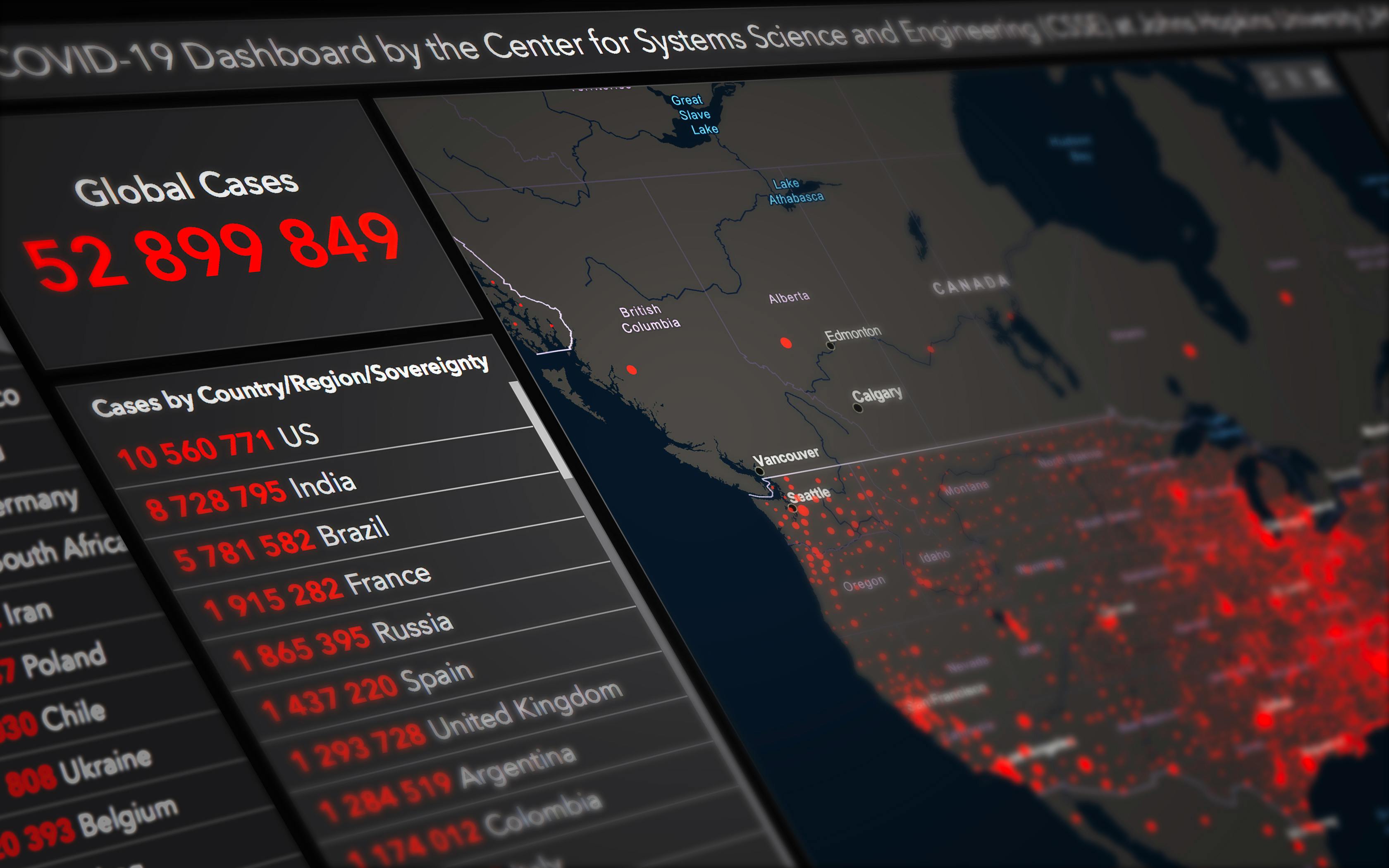
Introduction
With the increasing amount of personal data we share online, protecting our privacy has become more important than ever. In the digital age, our personal information is constantly at risk of being compromised by cybercriminals, corporations, and even governments. In 2023, there are more threats to online privacy than ever before, but fortunately, there are also more tools and strategies available to protect it. In this article, we’ll cover some essential tips and tools to help you protect your privacy online. Whether you’re a privacy-conscious individual, a small business owner or just an average internet user, these tips and tools can help you safeguard your personal data and maintain your privacy online.
Part 1: Tips for Protecting Your Online Privacy
Protecting your online privacy starts with adopting some basic best practices. Here are some tips to help you protect your privacy online:
Use strong and unique passwords
Using strong, unique passwords for each site and app you use is one of the most effective ways to protect your online privacy. Don’t reuse passwords across different sites and consider using a password manager to generate and store passwords for you.
Enable two-factor authentication (2FA)
Two-factor authentication adds an extra layer of security to your online accounts by requiring you to provide a second form of authentication, such as a code sent to your phone, in addition to your password. This makes it much more difficult for hackers to gain access to your accounts.
Update your software regularly
Keeping your software up to date with the latest security patches is essential for protecting your online privacy. Hackers often exploit vulnerabilities in outdated software to gain access to your computer or steal your data.
Use anti-malware software
Anti-malware software can help protect your computer from viruses, trojans, and other types of malware that can compromise your privacy. Make sure you keep your anti-malware software up to date and run regular scans.
Be cautious with public Wi-Fi
Public Wi-Fi networks can be a major privacy risk. Hackers can easily intercept your internet traffic on public Wi-Fi networks, so avoid accessing sensitive information like online banking or email on them. If you must use public Wi-Fi, consider using a VPN (Virtual Private Network) to encrypt your traffic.
Part 2: Tools for Protecting Your Online Privacy
Protecting your online privacy involves more than just following best practices such as using strong passwords and avoiding suspicious links. You can also use a range of tools to help safeguard your private information. Here are some of the most effective tools for protecting your online privacy:
Password managers
Password managers store your login credentials securely, so you don’t have to remember them all. A good password manager generates strong, unique passwords for each site and app you use, and autofills them for you when you need to log in. This means you can use long, difficult-to-guess passwords without having to memorize them.
Privacy-focused search engines
Popular search engines like Google, Bing, and Yahoo collect data about your searches and use it to serve you targeted ads. Privacy-focused search engines like DuckDuckGo and StartPage don’t track your searches or collect data about you, so you can search the web without worrying about your privacy.
Virtual Private Networks (VPNs)
VPNs encrypt your internet traffic and route it through servers in different locations, making it more difficult for anyone to spy on your online activity. They can also help you bypass censorship and access geo-restricted content. When choosing a VPN, look for one that has a no-logs policy and is based in a privacy-friendly country.
Encrypted messaging apps
Encrypted messaging apps like Signal and Telegram use end-to-end encryption to protect your messages from prying eyes. Even if someone intercepts your messages, they won’t be able to read them. These apps also allow you to set self-destruct timers for messages, so they disappear after a certain amount of time.
Ad blockers and tracker blockers
Ad blockers and tracker blockers can help protect your privacy by blocking ads and preventing third-party trackers from following you around the web. This can speed up your browsing experience and reduce the amount of data that’s collected about you.
Privacy-focused web browsers
Privacy-focused web browsers like Brave and Firefox Focus block ads, cookies, and other trackers by default, helping to protect your online privacy. They also often have built-in VPNs and anti-fingerprinting features to make it harder for websites to track you.
Encrypted email services
Encrypted email services like ProtonMail and Tutanota use end-to-end encryption to protect your emails from being intercepted or read by anyone other than the intended recipient. They also often have features like self-destructing messages and email aliases to help further protect your privacy.
Part 3: Advanced Steps for Maximum Privacy Protection
While the tips and tools covered in Parts 1 and 2 provide a solid foundation for protecting your online privacy, there are additional steps you can take for even greater protection.
Use a privacy-focused operating system
Using a privacy-focused operating system like Tails or Qubes OS can provide additional security and privacy protections that are not available in traditional operating systems like Windows or macOS.
Consider using a hardware firewall
A hardware firewall can provide an additional layer of protection by blocking incoming traffic from the internet that is not explicitly allowed by you. While many routers have basic firewall capabilities, a dedicated hardware firewall can offer more advanced features and customization options.
Use encrypted cloud storage
Storing sensitive files in the cloud can be risky, but using encrypted cloud storage services like SpiderOak or Tresorit can help protect your data from prying eyes. These services encrypt your files before they are uploaded to the cloud, so even if the cloud provider is hacked or your account is compromised, your data remains secure.
Use a privacy-focused DNS service
By default, your internet service provider (ISP) uses its own DNS servers to resolve domain names into IP addresses. However, these DNS servers can log your browsing history and sell it to advertisers. Using a privacy-focused DNS service like OpenDNS or Cloudflare can help protect your privacy by encrypting your DNS queries and blocking known malicious domains.
Be cautious with smart devices and Internet of Things (IoT) devices
Smart devices and IoT devices can be convenient, but they can also be a major privacy risk if not properly secured. Always change the default passwords on these devices, keep them updated with the latest firmware, and consider using a separate network for them to prevent them from accessing sensitive data on your main network.
Conclusion
Protecting your online privacy may seem like an overwhelming task, but by following the tips and using the tools outlined in this article, you can significantly reduce your risk of being hacked or having your personal data compromised. Remember to stay vigilant and regularly update your security and privacy settings to stay protected. Subscribe to our newsletter to stay updated on the latest privacy news and tips.